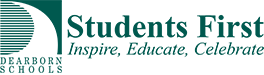Virtual Yearbook Picture
We are working on a virtual yearbook for this school year!
A slide presentation was shared in A2 on how to take an appropriate photo for our virtual yearbook.
Please use the form attached to upload your virtual yearbook picture. https://docs.google.com/forms/d/e/1FAIpQLSd5edQzeDBDlkEnikkpmsD2fh1d7vz9GUrEY8CkTqLCpptA4g/viewform?gxids=7628
Helpful Tips:
- Pose from the waist up
- Photo should be of your entire face
- Pick the perfect background
- Good lighting
- Solid color if possible
- Smile!!!
- Your picture will be next to all of your classmates and teachers
- Submitting your photo is the only way to be included, don’t miss out!
The photo should NOT:
- Be of your entire body
- Only from the shoulders up
- Be a selfie
- Use timer camera if you don’t have someone to take a photo of you
- Have a busy background
- Try to find a blank wall with a neutral color
- Include other people or things
- Have explicit or inappropriate words/items/clothing
- Have a filter on it