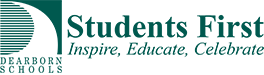Press Release #23 – Dearborn meets COVID measures, will start returning students to schools
Press Release #23/Feb. 9, 2021 Dearborn Public Schools is excited to announce the district has met the COVID measurements set by the Board of Education and will start phasing students and staff back to in-building learning. Face-to-face learning labs for special education students who are part of the Act 18 program will start on Tuesday,…