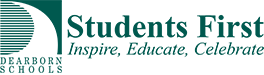Breakfast and Lunch Distribution Will Continue….Zaman International Partnership Tomorrow
We hope this post finds everyone in good health! Woodworth has been distributing breakfast and lunch for the past week and we will continue to do so even with the “lockdown”. Please inform families that we will continue to serve grab and go breakfast and lunch bags Mondays through Fridays from 10:00 AM to 12:00…